
Table of Contents
Introduction
In the ever-evolving landscape of cybersecurity, Google Chrome, one of the world’s most popular web browsers, has taken a significant step forward in enhancing its defenses against browser-based attacks. The recent addition of the V8 sandbox marks a milestone in Chrome’s security architecture, aiming to bolster protection against sophisticated threats targeting web browsers.
This blog post delves into the significance of this development, exploring what the V8 sandbox entails and its implications for users.
Understanding Browser Security
Before diving into the specifics of the V8 sandbox, it’s crucial to grasp the fundamental concepts of browser security. Web browsers are complex software applications that interact with a myriad of internet resources, including websites, plugins, and extensions. This connectivity exposes browsers to various security risks, such as malicious websites, cross-site scripting (XSS) attacks, and browser exploits.
To mitigate these risks, browsers implement security features like sandboxing, which isolates different processes within the browser to prevent unauthorized access and contain potential threats. Sandboxing restricts the impact of security vulnerabilities by confining them to a specific environment, minimizing their ability to compromise the entire system.
Introducing the V8 Sandbox
It represents a novel approach to browser security by integrating sandboxing directly into the V8 JavaScript engine, the powerhouse behind Chrome’s rendering and execution of web pages. Traditionally, V8 processes JavaScript code without the robust isolation provided by a sandbox, leaving potential vulnerabilities that could be exploited by attackers.
With the V8 sandbox, Chrome leverages V8’s capabilities to create a more secure execution environment for JavaScript. This means that even if a malicious script manages to exploit a vulnerability in V8, the damage can be contained within the sandbox, preventing it from affecting the rest of the browser or the underlying operating system.
Key Features
The implementation of the V8 sandbox introduces several key features aimed at enhancing browser security:
1. Process Isolation: The V8 sandbox isolates JavaScript processes from each other and from the core browser functionalities. This isolation prevents malicious scripts from accessing sensitive data or executing unauthorized actions.
2. Reduced Attack Surface: By confining JavaScript execution within a secure sandbox, the V8 engine minimizes the attack surface exposed to potential threats, making it harder for attackers to exploit vulnerabilities.
3. Memory Protection: The sandbox employs memory protection techniques to safeguard against memory-related vulnerabilities, such as buffer overflows or heap corruption.
4. Privilege Separation:
Critical browser operations and user data are shielded from untrusted JavaScript code, ensuring that even if a sandboxed process is compromised, the broader browser ecosystem remains secure.
Advantages For Users
It translates into tangible benefits for Chrome users:
1. Enhanced Security:
By mitigating the impact of JavaScript-based exploits, the V8 sandbox enhances the overall security posture of Google Chrome, making browsing safer for millions of users worldwide.
2. Improved Stability:
Sandboxing JavaScript processes can enhance browser stability by containing crashes or malicious activities within isolated environments, reducing the likelihood of browser-wide failures.
3. Protection Against Zero-Day Attacks:
Zero-day vulnerabilities, which are previously unknown exploits, pose significant threats to browser security. The V8 sandbox helps mitigate these risks by containing and limiting the impact of such exploits.
Implications for Web Security
This adoption by Google Chrome has broader implications for the field of web security:
1. Industry Influence:
As a leading player in the browser market, Google Chrome’s security enhancements often set a precedent for other browsers. The integration of the V8 sandbox may inspire similar innovations in competing browsers, ultimately raising the security standards across the industry.
2. Continual Evolution:
Cybersecurity is an ongoing arms race between defenders and attackers. The introduction of the V8 sandbox underscores Chrome’s commitment to continuous improvement in browser security, signaling a proactive approach to mitigating emerging threats.
3. User Awareness:
Educating users about browser security and the importance of keeping software up-to-date is essential. The implementation of advanced security features like the V8 sandbox reinforces the message that proactive measures are critical for a safer online experience.
Conclusion
In conclusion, Google Chrome’s addition of the V8 sandbox represents a significant stride towards bolstering browser security against evolving cyber threats. By integrating sandboxing directly into the V8 JavaScript engine, Chrome enhances its ability to contain and mitigate potential exploits, ultimately providing users with a safer and more secure browsing experience.
The V8 sandbox is not merely a technical innovation but a testament to Chrome’s dedication to prioritizing user security in an increasingly complex digital landscape. As cybersecurity remains a paramount concern, initiatives like the V8 sandbox demonstrate the importance of proactive defense mechanisms in safeguarding users and their data online.
Frequently Asked Questions (FAQ’s)
1. What is the V8 Sandbox in Google Chrome?
The V8 Sandbox is a security feature integrated into the V8 JavaScript engine, which powers Google Chrome. It aims to enhance browser security by isolating and sandboxing JavaScript processes, reducing the impact of potential vulnerabilities and malicious code.
2. Why is this important?
The V8 Sandbox is important because it improves Chrome’s ability to protect users against browser-based attacks. By isolating JavaScript processes, it limits the scope of potential exploits and enhances overall browser security.
3. How it works?
The V8 Sandbox works by isolating JavaScript processes within Chrome. When a webpage executes JavaScript code, the V8 engine ensures that this code runs within a secure sandboxed environment, preventing it from accessing sensitive system resources or affecting other parts of the browser.
4. What security benefits does the V8 Sandbox provide?
It provides several security benefits:
– Process Isolation: It isolates JavaScript processes from each other and from critical browser components.
– Reduced Attack Surface: By confining JavaScript execution, it minimizes the surface area exposed to potential exploits.
– Memory Protection: It employs memory protection techniques to prevent memory-related vulnerabilities.
– Privilege Separation: Critical browser operations and user data are shielded from untrusted JavaScript code.
5. How does the V8 Sandbox enhance user security?
The V8 Sandbox enhances user security by:
– Mitigating the impact of JavaScript-based exploits.
– Enhancing browser stability by containing crashes within isolated environments.
– Protecting against zero-day vulnerabilities and other emerging threats.
6. Will I notice any changes as a Chrome user with the V8 Sandbox?
As a Chrome user, you may not notice explicit changes related to the V8 Sandbox. However, you can expect improved security and stability while browsing, with enhanced protection against malicious scripts and potential browser exploits.
7. Does the V8 Sandbox affect browser performance?
While the V8 Sandbox adds an additional layer of security, its impact on browser performance is typically minimal. Chrome’s developers prioritize maintaining performance while enhancing security, ensuring that users experience a seamless browsing experience.
8. Is this unique to Google Chrome?
Yes, the V8 Sandbox is a feature specific to Google Chrome, leveraging the capabilities of the V8 JavaScript engine. Other browsers may employ similar sandboxing techniques but might implement them differently based on their respective architectures.
9. How can I ensure I benefit from the V8 Sandbox?
To benefit from the V8 Sandbox and other security enhancements in Google Chrome, ensure that your browser is regularly updated to the latest version. Chrome automatically updates in the background, but you can manually check for updates to ensure you have the latest security patches and features.
10. Where can I learn more about browser security and the V8 Sandbox?
For more information on browser security, including details about the V8 Sandbox, you can visit Google Chrome’s official security blog, developer documentation, or security advisories. Additionally, cybersecurity resources and online forums provide insights into best practices for staying safe while browsing the web.
Read more on https://cybertechworld.co.in for insightful cybersecurity related content.






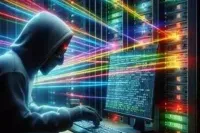



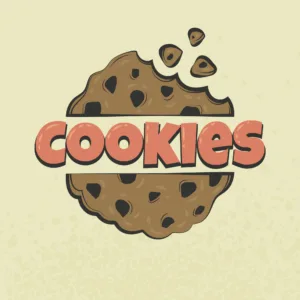




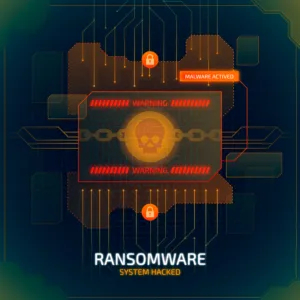


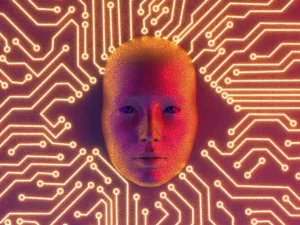
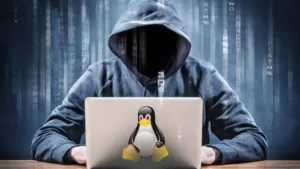
I’m not sure exactly why but this blog is loading very slow for me. Is anyone else having this issue or is it a issue on my end? I’ll check back later on and see if the problem still exists.
Hmm it looks like your website ate my first comment (it was super long) so I guess I’ll just sum it up what I wrote and say, I’m thoroughly enjoying your blog. I as well am an aspiring blog writer but I’m still new to the whole thing. Do you have any helpful hints for novice blog writers? I’d definitely appreciate it.
Helpful information. Lucky me I discovered your website accidentally, and I’m stunned why this twist of fate did not came about earlier! I bookmarked it.
Howdy! This article couldn’t be written much better! Looking through this post reminds me of my previous roommate! He continually kept talking about this. I’ll forward this information to him. Fairly certain he’s going to have a very good read. Many thanks for sharing!