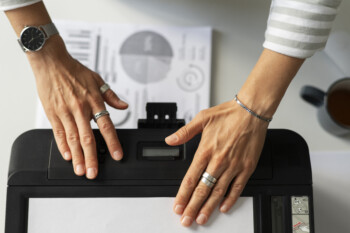
Table of Contents
In the ever-evolving landscape of technology, security is a paramount concern. Whether it’s protecting sensitive data or ensuring the confidentiality of documents, users and organizations alike are constantly seeking innovative solutions.
Enter the latest breakthrough from Microsoft: Windows Protected Print Mode (WPP).
A Paradigm Shift in Printing Security
Printing has come a long way since the days of simple dot matrix machines. As our printers have evolved, so too have the threats that target them. Recognizing the need for a more robust security system, Microsoft has introduced WPP as a game-changer in the world of secure printing.
WPP represents a paradigm shift in the approach to printing security. It’s not just about preventing unauthorized access to a printer or securing the physical document, but rather about safeguarding the entire printing process from start to finish.
Understanding Windows Protected Print Mode
At its core, WPP is a comprehensive security feature embedded within the Windows operating system.
Its primary goal is to protect sensitive documents from unauthorized access, ensuring that only the intended recipients have the ability to retrieve and print confidential information.
Key Features of Windows Protected Print Mode
1. Encrypted Data Transmission:
WPP employs advanced encryption algorithms to secure the communication between the computer and the printer. This ensures that even if the data is intercepted, it remains unreadable to unauthorized users.
2. Authentication Protocols:
Gone are the days of anyone walking up to a printer and collecting a document without a trace. WPP introduces robust authentication protocols, requiring users to verify their identity before a print job is released.
3. Secure Print Queues:
WPP establishes secure print queues, allowing users to send print jobs to a queue rather than directly to a specific printer. This added layer of abstraction enhances security by ensuring that print jobs are released only when the authorized user is physically present.
4. Audit Trails and Logging:
To bolster accountability, WPP maintains detailed audit trails and logging mechanisms. IT administrators can easily track who printed what, and when, helping to identify and address any potential security breaches swiftly.
5. Integration with Active Directory:
WPP seamlessly integrates with Microsoft’s Active Directory, streamlining user management and ensuring that access rights are consistently enforced across the network.
6. Print Job Encryption: Beyond securing the communication channel, WPP extends its protection to the print job itself. Documents are encrypted before being sent to the printer, and decryption only occurs at the moment of printing.
User-Friendly Interface
While the technology behind WPP is undoubtedly sophisticated, Microsoft has made sure that the end-user experience remains intuitive.
The interface is designed to be user-friendly, ensuring that even those without an IT background can navigate the system effortlessly.
Advantages of Windows Protected Print Mode
1. Enhanced Data Protection
WPP goes beyond traditional security measures, offering a holistic approach to data protection. By encrypting the entire print process, it significantly reduces the risk of sensitive information falling into the wrong hands.
2. Improved Regulatory Compliance
With stringent data protection regulations in place, organizations face legal consequences if they fail to safeguard sensitive information. WPP aids in compliance with these regulations by providing a robust security framework for printing operations.
3. Cost Reduction through Secure Print Queues
The implementation of secure print queues can lead to cost savings by reducing the number of abandoned print jobs and minimizing paper and ink wastage. Users can review and release print jobs only when they are physically present at the printer, eliminating unnecessary prints.
4. Streamlined IT Management
Integration with Active Directory simplifies user management for IT administrators. Access rights are managed centrally, reducing the likelihood of errors and ensuring a consistent security posture across the organization.
The Future of Printing Security
As businesses continue to digitize and remote work becomes the norm, the importance of secure printing cannot be overstated. Windows Protected Print Mode represents a significant step forward in addressing the evolving challenges of printing security. Its multifaceted approach, combining encryption, authentication, and audit capabilities, sets a new standard for safeguarding sensitive information.
In conclusion, as we embrace the era of Windows Protected Print Mode, users and organizations can rest assured that their printing operations are fortified against the ever-growing array of cyber threats.
This innovative solution not only enhances security but also provides a user-friendly experience, demonstrating Microsoft’s commitment to shaping a safer and more efficient digital future.
Read more on https://cybertechworld.co.in for insightful cybersecurity related content.






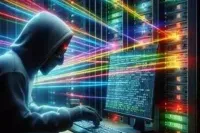



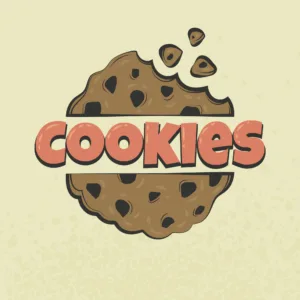




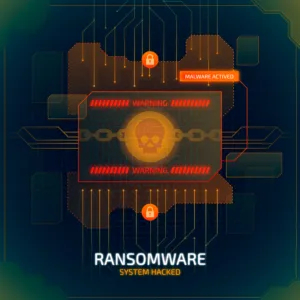


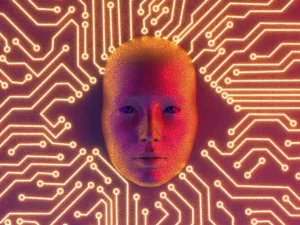
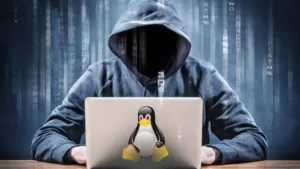
Thank you for your sharing. I am worried that I lack creative ideas. It is your article that makes me full of hope. Thank you. But, I have a question, can you help me?